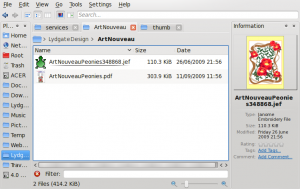I haven’t updated this topic since September, but I’m very excited about the progress so far. You may remember that one develope, David Boddie, had done some work, with the result that I could build .png files to visualise my patterns within Dolphin, and that we were hoping that the other developer who had shown interest, Purple-Bobby, would join us. That’s exactly what happened. David and Robert Forsyth, a.k.a.Purple-Bobby, attacked the problem from different angles, which proved to be very informative, as they could feed on each other’s ideas.
I haven’t updated this topic since September, but I’m very excited about the progress so far. You may remember that one develope, David Boddie, had done some work, with the result that I could build .png files to visualise my patterns within Dolphin, and that we were hoping that the other developer who had shown interest, Purple-Bobby, would join us. That’s exactly what happened. David and Robert Forsyth, a.k.a.Purple-Bobby, attacked the problem from different angles, which proved to be very informative, as they could feed on each other’s ideas.
I originally bemoaned the fact that my patterns, in the format .jef, could not be visualised without running Windows. Some of you may have seen Linus Torvalds’ blog http://torvalds-family.blogspot.com/2010/01/embroidery-gaah.html on much the same subject. David gave me .png, and Robert gave me .eps files to be used in the same way. Neither developer can spare huge amounts of time for this project, but although much progress is incremental, sudden leaps forward happen. It’s this latest leap forward that excites me.
First – an apology to the KTurtle team. We have borrowed your icon. This is, of course, temporary, but it reminded us of a X-Stitch pattern, so was the best available until we make our own.
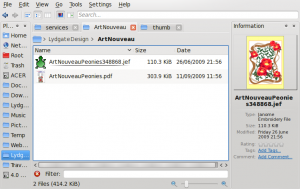
So this is a representation of the pattern held in the .jef file. It’s not so easy to see in a small image, but the pattern is contained on a white background, which denotes the actual extent of stitching, while the yellow border surrounding it denotes the size of the hoop to be used. The application already can gather a great deal of information about the pattern. One of the considerations to follow this is whether some of that information could be included alongside the actual preview. We have to wait to see the practicalities of that. Meanwhile, take a look at how much information we can already gather:
[anne@anne-laptop JEFPreview]$
./JEFPreview LydgateDesign/ArtNouveau/ArtNouveauPeonies348868.jef
JEF file: LydgateDesign/ArtNouveau/ArtNouveauPeonies348868.jef
Date/time:
Thread count: 31
Stitch count: 56297 between 86 and 141 minutes
Hoop: B 140.0mm x 200.0mm
Pattern: 123.2mm x 164.4mm
Threads Used:
1: 219 Olive Green 14.997m
2: 213 Beige 14.748m
3: 257 Cocoa Brown 21.986m
4: 219 Olive Green 1.572m
5: 214 Brown 9.322m
6: 219 Olive Green 1.304m
7: 215 Wine Red 3.264m
8: 244 Cardinal Red 5.764m
......
25: 215 Wine Red 0.594m
26: 234 Coral 3.267m
27: 244 Cardinal Red 0.254m
28: 239 Sunflower 0.203m
29: 270 Mustard 0.713m
30: 234 Coral 1.319m
31: 244 Cardinal Red 0.503m
So we know the number of thread changes, the number of stitches, and approximate time to stitch out. This is always an under-estimation, because it can’t allow for how much time it takes to thread your needle another 30 times! You’ll see that already there is a big spread in the estimation – the machine can work at different speeds, depending on the type of materials in use. Then we have the hoop size and the actual pattern size – corresponding to the yellow and white rectangles in the preview. Finally you have the thread identification number, name, and amount required for each colour change.
This is an impressive amount of information. Most of it, if not all, can be obtained from the supplied Windows software, but not all in one place. You have to access different modules of the software to find some of the information – most inconvenient. As JEPreview stands it provides 98% of what I need. I can then simply copy the .jef onto the CF card (the latest version of the machine has USB), insert the card into the machine and stitch. Of course, if I want to edit the file, change colours or move elements around, I am, for the moment still dependent on the Windows software. Maybe one day that will be possible too.

 I haven’t updated this topic since September, but I’m very excited about the progress so far. You may remember that one develope, David Boddie, had done some work, with the result that I could build .png files to visualise my patterns within Dolphin, and that we were hoping that the other developer who had shown interest, Purple-Bobby, would join us. That’s exactly what happened. David and Robert Forsyth, a.k.a.Purple-Bobby, attacked the problem from different angles, which proved to be very informative, as they could feed on each other’s ideas.
I haven’t updated this topic since September, but I’m very excited about the progress so far. You may remember that one develope, David Boddie, had done some work, with the result that I could build .png files to visualise my patterns within Dolphin, and that we were hoping that the other developer who had shown interest, Purple-Bobby, would join us. That’s exactly what happened. David and Robert Forsyth, a.k.a.Purple-Bobby, attacked the problem from different angles, which proved to be very informative, as they could feed on each other’s ideas.