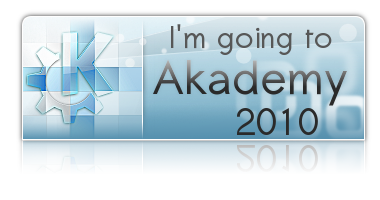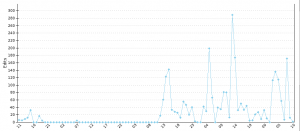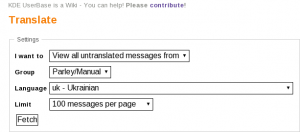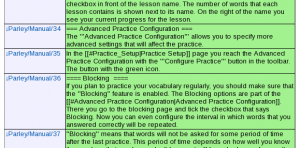After almost a year of planning we now have the TranslateWiki facility on UserBase! What difference does that make? A lot! For a start, it means a completely new way of working, if you’ve been one of our faithful on-line translators. It takes a little getting used to, but it has big advantages for the future, and will, in the long run, save you a lot of work. To explain how, I need to tell you something about its capabilities first.
You can translate a page on-line – more than that, you can translate part of a page and it will happily tell you next time you visit which sections you still need to translate.
You can export a page to a gettext file, allowing you to work with Lokalize or other translation tool.
Because gettext is an option, you can export for use in building a docbook version.
Producing a Manual
A manual can be written on UserBase as a page or set of pages. When complete it is marked for translation, and a script (currently in preparation) will pass it to the l10n team who will then use the same framework as they currently do for creating docbook manuals.
Off-Line Translations
A similar workflow will be used by i18n translators. Initially their off-line translations will be checked out from SVN to another location, where it can be imported by one of the UserBase team. As things settle down the off-line translators will be able to do their own imports.
How Does it Work?
Basically, what happens is that the author of a page adds tags which are recognised by TranslateWiki as marking it ready for translation. TranslateWiki then prepares paragraphs into sections for translation, and sets up a link to the Translate page. From there you can choose your export or on-line translation and the language you want to work with if you are translating on-line.
If you don’t have time to complete a page, only the remaining sections will be presented for translation next time you visit.
Of course, to get smooth working you ideally want everything prepared from the start, and UserBase has two years-worth of input which needs migrating.
Migration
One obvious question is “What happens to the translations already done for UserBase?” The work isn’t lost, but can’t be used in that form, because TranslateWiki wouldn’t be able to track it for changes. That means that we need a determined effort to migrate those translations. That’s the bad news. The good news is that you don’t need to be proficient in a language to help. If you can read enough of a language to determine whether a paragraph matches the English one you are working on, you can simply copy and paste. We will add an explanation of the process to http://userbase.kde.org/Translation_Workflow – which is started but will be expanded as questions are asked. Meanwhile, if you can spare a few minutes at odd times there are some smaller tasks at http://userbase.kde.org/Translation_Workflow#Migration which, if done before migration starts, would greatly speed things up.
Come and talk to us on #kde-www. Take the opportunity to find your way around the system, then join up when we announce the ‘Big Bang’ to migrate as many pages as possible in an agreed time-space.