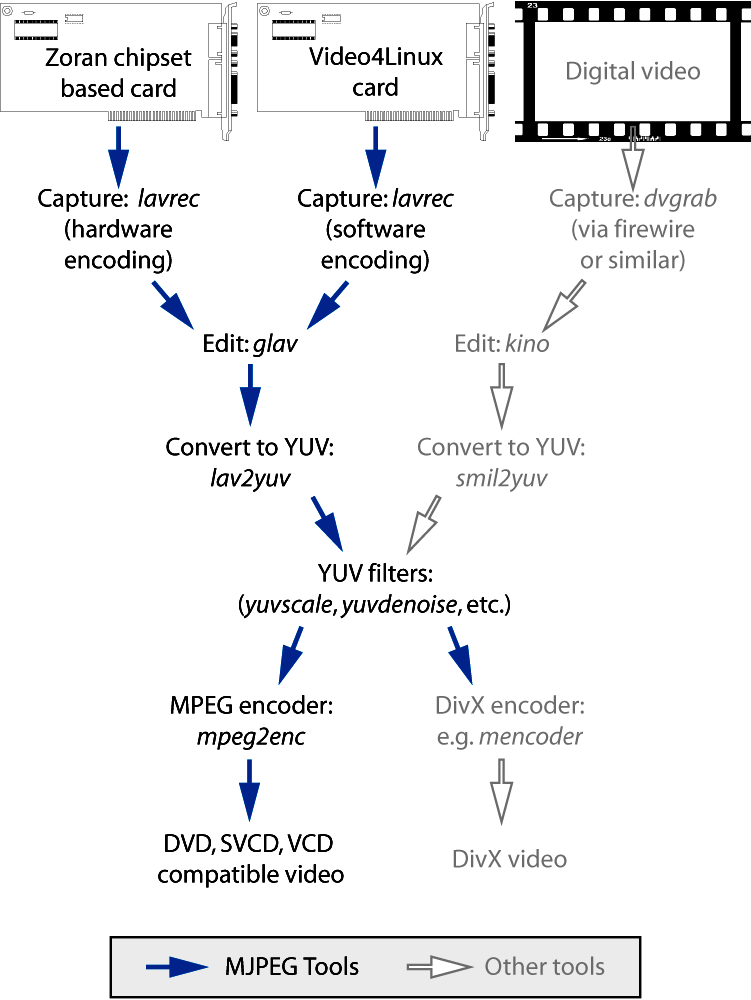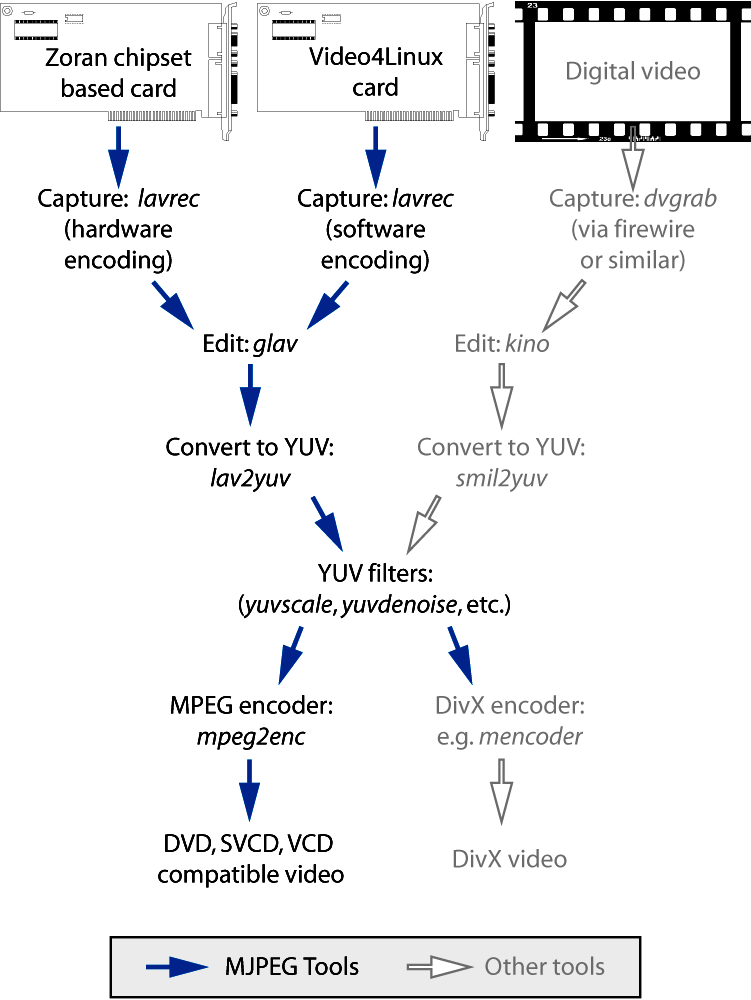Creating a DVD
This article mainly concerns using mjpegtools from the command
line. It is also worth looking at tovid and related packages.
If you are starting from an analogue source -
you will need a capture card. Examples of ones based on the Zoran ZR36067 mjpeg codec chip are
- Buz, MiroPinnacle DC10, DC10+, LML33, Matrox Marvel.
- There is a link to the zoran driver
on http://mjpeg.sourceforge.net, and the Matrox driver can be found
from http://marvel.sourceforge.net.
Most if not all of these are now obsolete, but are available on
Ebay. More modern analogue to DV converter cards can also be used.
Kernel modules to talk to the board -
zr36060
zr36067
adv7175 saa7110
zoran
i2c-algo-bit
i2c-core
videocodec
Some of these are included in recent versions of the kernel (post 2005?).
Everybody needs -
- Video4linux (v4l) installed and running
- Cables -
svideo or composite from camcorder to capture card
audio from camcorder to soundcard line-in
- A toolkit to handle the conversion
mjpegtools
- An application to handle the conversion
dvdauthor
- A TV application - optional but useful while capturing
xawtv was fine for me in the past, but has been a problem recently. I now simply monitor the camcorder's screen.
- Oodles of disk space
at least 15GB for a single DVD
Putting it all together -